Sothink SWF Decompiler - Important... find a torrent file in http://thepiratebay.org
Adobe Flash CS3 or Macromedia Flash 8 (better if you got two) - Important... find a torrent file in http://piratebay.org
Firefox 2 or 3 - 3 is the latest release so choose firefox 3 - Download
Your Mind to understand this tut - Well I dunno XD
-------------------------------------------------------------------------------------------------
If the above downloads are done then you may now proceed below steps to start riping your favorite flash template.
1. First we need to browse for any available flash templates in the internet, let's take an example template from http://flashmo.com (http://www.flashmo.com/preview/flashmo_109_rectangular <- if this page is unavailable please select different flash template).
- Note: Please be reminded that this method will work in any flash web template resources such as http://templatemonster.com or in http://flashden.com, but things may be different in each sites you visit since they got their own way of downloading/previewing template files.
3. Saving the page. Click File > Save Page As... and save it in a new clean folder as it is and wait till it finish downloading...
4. After downloading is done, go to the folder where you saved the flash movie. Right click on it and select Convert To FLA, dialogue box will appear and make sure you delete the " ~ " character before the filename and click OK, wait will it prompts you to select the version of FLA to export just choose Flash 8 as the default and check the checkbox which says " Automatically use appropriate FLA version and do not prompt again " then click OK. Another dialogue box will appear so just check the checkbox again which says " Remember my choice and do not prompt again " then click NO. Now check the folder that contains your *swf file and check if you have mx folder, *.fla, and a flash project file together with your downloaded *swf file
5. Now it's time to edit the content, Open the converted *.fla file and start editing...
Have fun with you flash template ^^
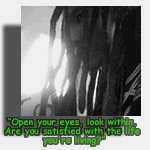



No comments:
Post a Comment